
Information
This page describes how to use the Ivan Rides bot.
How to start
To start requesting UBER from Telegram or Facebook Messenger:
- Telegram: open this link or look for
IvanTheBotin your telegram. - Facebook Messenger: open m.me/IvanRides or look for
IvanRidesin Facebook messenger.
You will see a welcome message from the bot — just follow its guidance to login to Uber.
How to book a ride
The bot reacts to any location sent to it and asks to get an Uber there.
This can be achieved using several ways:
- By sharing your location.
- By forwarding some location to the bot, useful when a friend asks to book a ride and shares his or her location with you.
- By using
@foursquareinline bot, useful when you need a car for someone, e.g. use@foursquare venue-nameif you need a car near that venue.
Version 2 demo This is current version of the bot
Coming here soon
Version 1 demo This is offline, kept for history
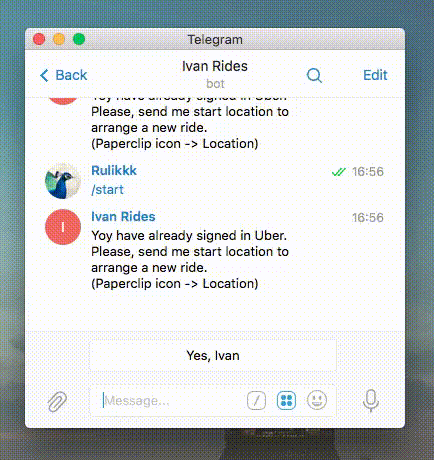
At any time, you may cancel you request using the following command: /cancel.